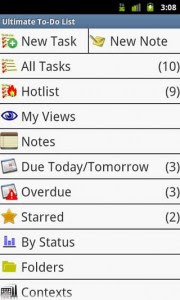
Current version:1.5
Requires Android:1.6 and up
Size:2.1MB
V1.5 update:
1. Ability to synchronize with Google Tasks / gTasks.
2. Automatic entry of the folder, context, goal and location fields based on where you’re at in the app.
3. Ability to convert a regular task into a subtask.
4. Ability to promote a subtask to a regular task.
5. Multiple levels of subtasks (not supported by Toodledo).
6. Ability to turn on location reminders from tasks created in Toodledo. (See FAQs at www.ToDoList.co for directions.)
7. A progress bar is now displayed when running a manual sync.
A to-do list and notebook for power users. Syncs with Toodledo and Google Tasks.
A to-do list and notebook for power users, which syncs with Toodledo and Google Tasks / gTasks.
This is the smartphone edition. We also have a separate tablet edition for devices with large screens.
This is a 14 day free trial. After the trial, a license may be purchased for $5.
ORGANIZE:
- Organize tasks by folder, location, context, tags, goal, star, and subtasks.
- Supports complex repeating patterns (for example: every Tuesday and Thursday).
- Track both estimated and actual length of tasks. Includes a built-in timer.
- Organize your notes into folders.
- 2 home screen widgets: a task list (in multiple sizes), and a new task button
SYNCHRONIZE:
- Synchronizes with Toodledo.com and Google Tasks / gTasks, allowing access from both your desktop computer and handset. Supports all features supported by Toodledo and Google.
- Supports multiple accounts.
- Automatic synchronization, including instant upload of changes on your phone to Toodledo and Google.
- Supports subtasks without a paid Toodledo Pro account. (Subtask syncing requires a Toodledo Pro or Google account.)
PRIORITIZE:
- Includes 5 priority levels and a task status field (active, planning, waiting, etc.).
- Option to set a time based and/or location based reminder (proximity alert) for a task. When linking a task with a location, a location alarm will occur when you reach that location.
- Optional nagging alarms remind you again if you don’t hear the sound or feel the vibration.
- Custom vibrate patterns, sounds, and light colors allow you to distinguish a task alarm from other alarms.
- Snooze alarms until later if you can’t do the task right away.
CUSTOMIZE:
- Filter and search on any task field.
- Sort by up to 3 levels, on any task field.
- Configurable display allows you to see the exact information you are interested in.
- Save your filter, sort, and display options into custom views for quick access later.
- Customizable interface: Turn off the features you don’t want to keep things simple.
- Choice of light or dark theme.
DOWNLOAD
sponsored links
0 comments:
Post a Comment